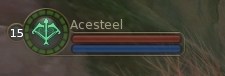A Channel, also called a Zone Channel, is a distinct instance of the world on a single server.
Why use channels?[]
You will discover the need for Channels when you first begin Aion. It can be an integral part to finding your friends and group members and playing in a relatively uncrowded setting.
If you find your current area is overcrowded, and there are simply not enough monsters for everyone, switching channels will allow you to continue with fewer or no people vying for kills.
It can also solve a problem of nearby players aggroing mobs towards you.
Although players can switch channels to avoid waiting for respawns in their current channel, this method can not be abused due to the Standby Timer on switching zones.
All chat channels on a server are shared, regardless of your zone channel.
Eligible Regions and Standby Timers[]
Not all regions have different channels. Standby Time is a time limit on changing channels, so it can not be done too often.
- Poeta, Ishalgen: Standby time of 1 minute
- Verteron, Altgard: Standby time of 3 minutes
- Theobomos, Brusthonin: Standby time of 5 minutes
Determining and Changing Channels[]
The Support Menu will show the current Zone Channel, and permit moving to a different one.
- Open the Menu (F10) - The Golden Up Arrow just to the right of your Quick Bar
- Select Support > Change Channel
- The Change Channel window will appear at the top-right of your screen displaying the Channel you are on.
- To change: Select the desired Channel from the drop-down menu and click Move
To determine your Channel, only complete steps 1-3
Finding a Friend or Group Member[]
- Send your friend a /whisper and ask what Channel they are on
- Invite your friend to a group using /invite. Once they join the group, they will appear on your Group List
- Hover over their Class Icon and it will tell you what channel they are on.
- Once you are grouped you can also open your World Map (M) and mouse over their location, the blue diamond, and it will display the Channel number.